



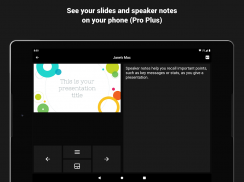

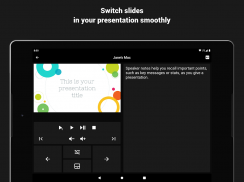
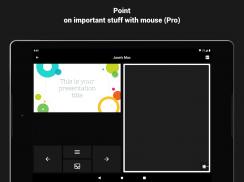

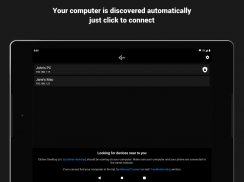
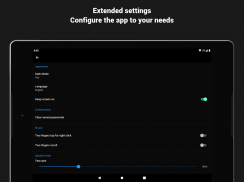


Clicker Presentation Control

คำอธิบายของClicker Presentation Control
Clicker เปลี่ยนโทรศัพท์หรือแท็บเล็ตของคุณให้เป็นตัวควบคุมการนำเสนอระยะไกล
เราสนับสนุนระบบปฏิบัติการเดสก์ท็อปและซอฟต์แวร์การนำเสนอยอดนิยมทั้งหมด
เริ่มต้นใช้งาน
1. ดาวน์โหลดและเรียกใช้แอป Clicker Desktop (https://bit.ly/clicker-desktop) บนคอมพิวเตอร์ของคุณ
2. เชื่อมต่อคอมพิวเตอร์และโทรศัพท์ของคุณเข้ากับเครือข่าย WiFi เดียวกัน
3. เรียกใช้แอปบนโทรศัพท์ของคุณ คอมพิวเตอร์ของคุณจะถูกค้นพบโดยอัตโนมัติ
คุณสมบัติ
- ค้นหาคอมพิวเตอร์ที่พร้อมใช้งานในเครือข่ายท้องถิ่นโดยอัตโนมัติ
- เชื่อมต่อด้วยตนเองกับคอมพิวเตอร์ในเครือข่ายระยะไกล
- ใช้งานระบบปฏิบัติการเดสก์ท็อปยอดนิยมทั้งหมด
- โปรโตคอลที่มีน้ำหนักเบาช่วยให้แน่ใจว่าไม่มีความล่าช้าเมื่อคุณคลิก
- เล่นวิดีโอด้วยการสนับสนุนการคลิกเมาส์ (แทร็กแพดระยะไกล)
- ชี้สิ่งสำคัญด้วยเมาส์ (แทร็กแพดระยะไกล)
- การควบคุมระดับเสียงระยะไกล (การนำเสนอพร้อมเสียงและวิดีโอ)
- ดูตัวอย่างสไลด์
- บันทึกของผู้บรรยาย
- ใช้ S Pen เพื่อควบคุมการนำเสนอ (ต้องใช้ S Pen 2018 หรือใหม่กว่าพร้อมรองรับบลูทู ธ )
- และการดำเนินการเพิ่มเติมที่สนับสนุนโดยซอฟต์แวร์การนำเสนอที่คุณใช้
คำถาม
หากคุณมีคำถามหรือประสบปัญหาใด ๆ โปรดอย่าลังเลที่จะเขียนถึงอีเมลของนักพัฒนา
ข้อเสนอแนะ
ความคิดเห็นของคุณคือสิ่งที่ช่วยให้เราปรับปรุงแอปในทุกๆการอัปเดต ดังนั้นเราจึงขอให้คุณแบ่งปันสิ่งที่คุณคิดเกี่ยวกับแอพนี้ที่นี่หรือทางอีเมล
























